|
GUIslice
0.16.0
Embedded GUI in C
|
|
GUIslice
0.16.0
Embedded GUI in C
|
#include "GUIslice.h"#include "GUIslice_drv.h"#include "elem/XGauge.h"#include <stdio.h>#include <math.h>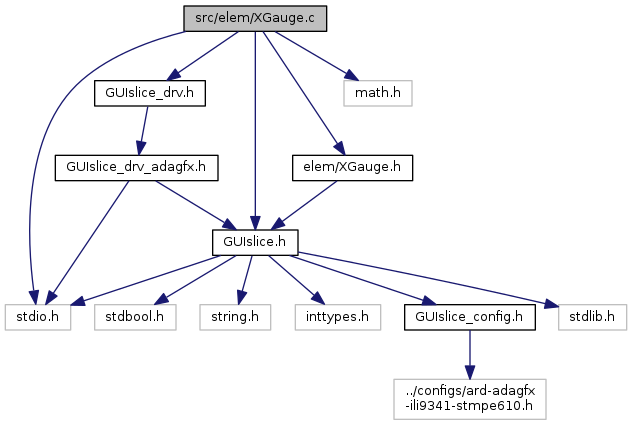
Functions | |
| gslc_tsElemRef * | gslc_ElemXGaugeCreate (gslc_tsGui *pGui, int16_t nElemId, int16_t nPage, gslc_tsXGauge *pXData, gslc_tsRect rElem, int16_t nMin, int16_t nMax, int16_t nVal, gslc_tsColor colGauge, bool bVert) |
| Create a Gauge Element. More... | |
| void | gslc_ElemXGaugeSetStyle (gslc_tsGui *pGui, gslc_tsElemRef *pElemRef, gslc_teXGaugeStyle nStyle) |
| Configure the style of a Gauge element. More... | |
| void | gslc_ElemXGaugeSetIndicator (gslc_tsGui *pGui, gslc_tsElemRef *pElemRef, gslc_tsColor colGauge, uint16_t nIndicLen, uint16_t nIndicTip, bool bIndicFill) |
| Configure the appearance of the Gauge indicator. More... | |
| void | gslc_ElemXGaugeSetTicks (gslc_tsGui *pGui, gslc_tsElemRef *pElemRef, gslc_tsColor colTick, uint16_t nTickCnt, uint16_t nTickLen) |
| Configure the appearance of the Gauge ticks. More... | |
| void | gslc_ElemXGaugeUpdate (gslc_tsGui *pGui, gslc_tsElemRef *pElemRef, int16_t nVal) |
| Update a Gauge element's current value. More... | |
| void | gslc_ElemXGaugeSetFlip (gslc_tsGui *pGui, gslc_tsElemRef *pElemRef, bool bFlip) |
| Set a Gauge element's fill direction. More... | |
| bool | gslc_ElemXGaugeDraw (void *pvGui, void *pvElemRef, gslc_teRedrawType eRedraw) |
| Draw a gauge element on the screen. More... | |
| bool | gslc_ElemXGaugeDrawProgressBar (gslc_tsGui *pGui, gslc_tsElemRef *pElemRef, gslc_teRedrawType eRedraw) |
| Helper function to draw a gauge with style: progress bar. More... | |
Variables | |
| const char GSLC_PMEM | ERRSTR_NULL [] |
| const char GSLC_PMEM | ERRSTR_PXD_NULL [] |
| gslc_tsElemRef* gslc_ElemXGaugeCreate | ( | gslc_tsGui * | pGui, |
| int16_t | nElemId, | ||
| int16_t | nPage, | ||
| gslc_tsXGauge * | pXData, | ||
| gslc_tsRect | rElem, | ||
| int16_t | nMin, | ||
| int16_t | nMax, | ||
| int16_t | nVal, | ||
| gslc_tsColor | colGauge, | ||
| bool | bVert | ||
| ) |
Create a Gauge Element.
| [in] | pGui | Pointer to GUI |
| [in] | nElemId | Element ID to assign (0..16383 or GSLC_ID_AUTO to autogen) |
| [in] | nPage | Page ID to attach element to |
| [in] | pXData | Ptr to extended element data structure |
| [in] | rElem | Rectangle coordinates defining gauge size |
| [in] | nMin | Minimum value of gauge for nVal comparison |
| [in] | nMax | Maximum value of gauge for nVal comparison |
| [in] | nVal | Starting value of gauge |
| [in] | colGauge | Color for the gauge indicator |
| [in] | bVert | Flag to indicate vertical vs horizontal action (true = vertical, false = horizontal) |
| bool gslc_ElemXGaugeDraw | ( | void * | pvGui, |
| void * | pvElemRef, | ||
| gslc_teRedrawType | eRedraw | ||
| ) |
Draw a gauge element on the screen.
| [in] | pvGui | Void ptr to GUI (typecast to gslc_tsGui*) |
| [in] | pvElemRef | Void ptr to Element reference (typecast to gslc_tsElemRef*) |
| [in] | eRedraw | Redraw mode |
| bool gslc_ElemXGaugeDrawProgressBar | ( | gslc_tsGui * | pGui, |
| gslc_tsElemRef * | pElemRef, | ||
| gslc_teRedrawType | eRedraw | ||
| ) |
Helper function to draw a gauge with style: progress bar.
| [in] | pGui | Ptr to GUI |
| [in] | pElemRef | Ptr to Element reference |
| [in] | eRedraw | Redraw status |
| void gslc_ElemXGaugeSetFlip | ( | gslc_tsGui * | pGui, |
| gslc_tsElemRef * | pElemRef, | ||
| bool | bFlip | ||
| ) |
Set a Gauge element's fill direction.
| [in] | pGui | Pointer to GUI |
| [in] | pElemRef | Pointer to Element reference |
| [in] | bFlip | If set, reverse direction of fill from default |
| void gslc_ElemXGaugeSetIndicator | ( | gslc_tsGui * | pGui, |
| gslc_tsElemRef * | pElemRef, | ||
| gslc_tsColor | colGauge, | ||
| uint16_t | nIndicLen, | ||
| uint16_t | nIndicTip, | ||
| bool | bIndicFill | ||
| ) |
Configure the appearance of the Gauge indicator.
| [in] | pGui | Pointer to GUI |
| [in] | pElemRef | Pointer to Element reference |
| [in] | colGauge | Color of the indicator |
| [in] | nIndicLen | Length of the indicator |
| [in] | nIndicTip | Size of the indicator tip |
| [in] | bIndicFill | Fill in the indicator if true |
| void gslc_ElemXGaugeSetStyle | ( | gslc_tsGui * | pGui, |
| gslc_tsElemRef * | pElemRef, | ||
| gslc_teXGaugeStyle | nType | ||
| ) |
Configure the style of a Gauge element.
| [in] | pGui | Pointer to GUI |
| [in] | pElemRef | Pointer to Element reference |
| [in] | nType | Gauge style enumeration |
| void gslc_ElemXGaugeSetTicks | ( | gslc_tsGui * | pGui, |
| gslc_tsElemRef * | pElemRef, | ||
| gslc_tsColor | colTick, | ||
| uint16_t | nTickCnt, | ||
| uint16_t | nTickLen | ||
| ) |
Configure the appearance of the Gauge ticks.
| [in] | pGui | Pointer to GUI |
| [in] | pElemRef | Pointer to Element reference |
| [in] | colTick | Color of the gauge ticks |
| [in] | nTickCnt | Number of ticks to draw around / along gauge |
| [in] | nTickLen | Length of the tick marks to draw |
| void gslc_ElemXGaugeUpdate | ( | gslc_tsGui * | pGui, |
| gslc_tsElemRef * | pElemRef, | ||
| int16_t | nVal | ||
| ) |
Update a Gauge element's current value.
| [in] | pGui | Pointer to GUI |
| [in] | pElemRef | Pointer to Element reference |
| [in] | nVal | New value to show in gauge |
| const char GSLC_PMEM ERRSTR_NULL[] |
| const char GSLC_PMEM ERRSTR_PXD_NULL[] |